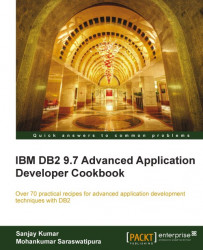One of the new features in the JDBC 2.0 API is the ability to move a result set's cursor backward as well as forward. There are also methods that move the cursor to a particular row and that check the position of the cursor. Scrollable result sets make it easy to create a graphical interface for browsing the result set data, which will probably be one of the main uses for this feature. Another important use of scrollable cursors is to move it to a row that needs to be updated. In this recipe, we will discuss how we can create and use scrollable cursors.
To navigate through scrollable result sets, we should know the following methods, provided by the ResultSet class:
The navigation methods are as follows: