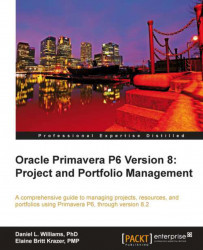To view thresholds, click on the icon or choose from the main menu Project | Thresholds. The icon looks similar to the following screenshot:
The Select Threshold Parameter window is shown as follows:

Thresholds monitor threshold parameters. These are pre-defined calculated quantities in P6 which can be related to costs and dates. A threshold looks for a variance in one specific parameter.
If the parameter exceeds the upper threshold, or is lower than the lower threshold, then an issue is generated. A user can then monitor issues to see when thresholds are violated. Within a WBS element, the threshold can be set to apply either to the WBS and its children, or to the activities contained within that WBS and its children. If the WBS level is chosen, then one issue will be generated for each threshold violation. If the activity level is chosen, then one issue will be generated for each activity which triggers the threshold.
Next, the Responsible Manager can be set for the threshold. This...