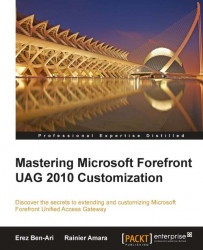The login and admin pages themselves are simple ASP pages, which contain a lot of code as well as some text and visual elements. The main files in InternalSite that may be of interest to you are the following:
Login.aspLogoffMsg.aspInstallAndDetect.aspValidate.aspPostValidate.aspInternalError.asp
In addition, UAG keeps another version of some of the preceding files for ADFS, OTP, and OWA under similarly named folders. This means that if you have enabled the OWA theme on your portal, and you wish to customize it, you should work with the files under the /InternalSite/OWA folder. Of course, there are many other files that partake in the flow of each process, but the fact is there is little need to touch either the above or the others, as most of the appearance is controlled by a CSS template and text strings stored elsewhere. Certain requirements may even involve making significant changes to the layout of the pages, and leave you with no other...