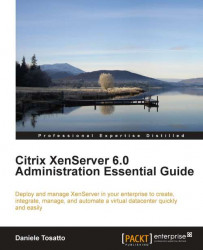XenServer is able to manage different types of storage, locally and remotely connected. Before discovering how storage is configured and managed by XenServer, we will review some storage concepts.
Virtual machines use disk resources allocated to them by the XenServer host, through Control Domain (Dom0). These disk resources are parts of real disk space available as a Storage Repository. Because XenServer is based on Linux, it is a good idea to review how Linux manages disk storage. In Linux, typically the physical disk itself is split into partitions and it is accessed through a device file.
As an example, for the first Small Computer System Interface (SCSI) disk on the system, the device filename might be /dev/sda (SCSI disk "a"). Partitions of that disk will have device filenames such as /dev/sda1, and /dev/sda2—/dev is the directory that contains all the device files.
Typically, when the system boots, a disk is automatically mounted over /, which is the root directory of...