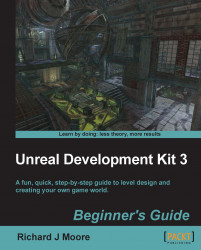At this point, you should be able to create a second room and a hallway without any more guidance, but I'll take this opportunity to show a few more tricks. Save your work, and then save it as a new file, DM-CSGTest04.udk.
We'll create the second room first, and then the hallway.
Instead of building the second room from scratch, let's select the first room and everything in it, and then clone it over. In one of the 2D views, ctrl+alt+drag a selection box around the entire room. We want the player start and the light too, which will be useful later.

Then alt+drag on the Move tool to copy the room over to the right side.

Press the Rebuild Geometry button, go to Unlit mode, and you should see both rooms in your 3D view. Remember that there are no lights outside, so the outer surfaces will show up black.

Time to create the hallway. We could clone a room again and shrink it down using the geometry editor tools, but let's build it from scratch...