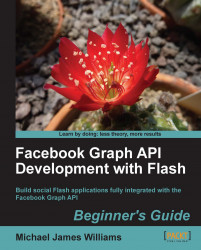If you've already got a publicly accessible web server or are signed up to a web host to which you can upload SWFs and HTML pages via FTP, skip to the How much AS3 knowledge is required? section.
I'll assume that you roughly know how the Internet works: when you type a URL into a web browser on your computer and hit Go, it retrieves all the pages and images it needs from another computer, the web server, and displays them. The exact methods it uses to find the web server and the protocols for how the information gets back to your computer aren't relevant here.
You could go out and buy a computer, install some server software, and hook it up to your Internet connection, and you'd have a functional web server. But you'd have to maintain it and keep it secure, and your ISP probably wouldn't be very happy about you sending all those pages and images to other people's browsers. A better option is to pay another company to take care of all of that for you—a web host.
In order to build an online SWF-based application or game that allows users to log in with their Facebook account (with the SWF being able to access their profile, list of friends, Wall, and so on), you will require control over a web page.
Technically, you could probably come up with some hack that would allow you to get around this—perhaps by hosting everything on Google sites and MegaSWF—but in the long run it's not going to be worth it. Splash out on a web host for the sake of learning; you will definitely need access to one if you do professional Facebook application development in the future.
There are a huge number of web hosts to choose from, and an even bigger number of configurable options between them. How much disk space do you need? How much bandwidth per month? How much processing power? Some hosts will give you a server all to yourself, while others will put your files on the same computer as other customers. And of course, you have to wonder how good the customer service is and how reliable the company is at keeping their servers online. Throw in a few terms such as "cloud hosting" and it's enough to make your head spin.
All you need is a host that allows you to upload HTML files and SWFs; this book also assumes that you'll be able to use FTP to transfer files from your computer to the host, though this isn't strictly necessary.
Want to just get started without wasting time comparing hosts? Go with Media Temple. The code in this book was all tested using a Media Temple Grid Service account, available at http://mediatemple.net/webhosting/gs/. It provides much more than what you'll need for completing the projects in this book, granted, and at $20/month. It's not the cheapest option available, but the extra service and features will definitely come in handy as you build your own Facebook applications and games.
You'll need an HTML editor for editing web pages. FlashDevelop and Flash Builder both do good jobs at this; otherwise, try:
Notepad++ for Windows (free): http://notepad-plus-plus.org/
Text Mate for Mac: http://macromates.com/
Komodo Edit for Mac and Windows (free): http://www.activestate.com/komodo-edit
And in order to transfer your files from your computer to your web host, you'll probably need an FTP client. Check out FileZilla (it's free and available for both Windows and Mac) at http://filezilla-project.org/. Documentation for this is available at http://wiki.filezilla-project.org/Documentation, and your web host will almost certainly provide instructions on connecting to it via FTP (Media Temple's instructions can be found at http://kb.mediatemple.net/questions/131/Using+FTP+and+SFTP)
Web hosts will generally assign you a very generic address, such as http://michaeljw.awesomewebhost2000.com/ or http://sites.awesomewebhost2000.com/michaeljw. If you want to have a more condensed personal address such as http://michaeljw.com/, you'll need to pay for it. This is called a domain name—in this specific example, michaeljw.com is the domain name.
Media Temple allows you to buy a domain name for $5/year at the point where you sign up to their web hosting package. If you go with another host, you may need to buy a domain name elsewhere; for this, you can use http://www.moniker.com/.
You don't need to own a domain name to use this book, though. The generic addresses that your web host assigns you will be fine. Throughout the book, it'll be assumed that your website address (either generic or domain name) is http://host.com/.
Pick a web host, get your credit card out, and sign up for one of their packages.
Create a new directory called
/test/in the public path of your web host.Create a new plain text file on your hard drive called
index.html. (It's a good idea to create a new folder on your computer to store all your work, too.) Open this file in your HTML editor.Copy the HTML below into the file:
<html> <head> <title>Test</title> </head> <body> <h2>Hello!</h2> </body> </html>Hopefully, you know enough HTML to understand that this just writes Hello! in big letters.
Transfer
index.htmlto the/text/directory on your host. Again, you'll probably need to use an FTP client for this.Open a web browser and type http://host.com/test/index.html into the URL bar. Of course, you should replace http://host.com/ with the path to your public directory, as given to you by your web host. You should see Hello! appear in a glorious default font:

If not, check the documentation and support for your host.