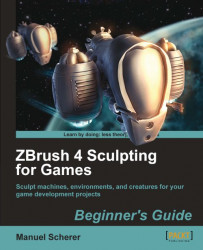Let's continue adding fine detail to the head and blend it with the fur:
1. Select the subtool of the body, making it the active one.
2. Create a new layer and rename it.
3. Pick the Standard brush, turn off Stroke | LazyMouse, and select DragRect as stroke type.

4. Import the alphas for the fur and the feathers.
5. Activate anti-aliasing and set Radial fade to 3 for the alphas.
6. Make sure that the body subtool has a few million polygons, so we can apply the fine details. If the performance is too low, you can lower the subdivision level of the other subtools (Shift + D) or hide parts of the mesh (Ctrl + Shift + drag).
7. Pick the feathers alpha and start out from the eye, as shown in the next screenshot. Clicking-and-dragging away from the center will scale the alpha, while spinning around will rotate it. After a short time, you'll get used to the DragRect stroke type. With this stroke we can adjust the placement and rotation of the details very precisely...