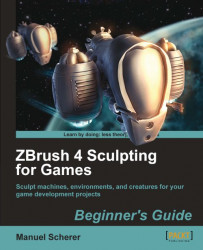In this chapter, we learned a lot about creating a low-poly from a high poly and how to project the details back to our new in-game mesh. Most importantly, we learned how to make a high-polygon model first and do the low-poly afterwards, which gives us another workflow at hand we can choose from. Specifically, we learned:
We get more creative freedom during the modeling process if we do the technical work like retopologizing and unwrapping at the end. Go wild first and clean up afterwards.
To make models that work well in animation, we should add edge loops in important areas when retopologizing.
To transfer details from one mesh to another, we can use projection.
To get full control, we can even project details by hand using the ZProject brush.
To apply a texture to a model, it needs UV-coordinates, which can easily be created with UV Master.
When creating UV-layouts, we have to deal with three problems:
The amount and placement of cuts
Stretching
Readability of the layout