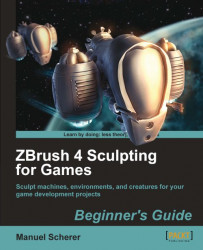After finishing the in-game mesh, the next step is to unwrap the mesh to prepare it for texturing.
You've probably heard of images applied to models being referred to as textures before. To map these textures onto our mesh, we have to tell the game engine which pixel of the texture shall be mapped onto which polygon. This process is called unwrapping and produces flat representations of our 3D geometry. A texture can then be applied to the model according to this map.
The following screenshot shows the result of the unwrapping process of a human head. In this example, we can easily recognize a face since it's all made out of one piece:

This laid out mesh structure is also referred to as texture coordinates, UV-coordinates or just UVs.
Technical objects, like our Pioneer Drone don't offer that much of a continuous surface, so breaking it up into little pieces is unavoidable. As you can see, this also comes at the cost of clarity, as the following screenshot shows: