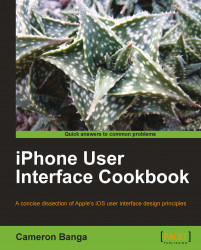Overview of this book
The incredible growth rates for the iPhone, iPod touch, and iPad have pushed consumers to a new “App” economy, with developers racing to the platform. Mobile touch-centric interfaces vary greatly from traditional computing platforms, and programmers as well as designers must learn to adapt to the new form-factor.The iPhone User Interface Cookbook offers a complete breakdown of standard interface design on the iPhone, iPod touch, and iPad. You will learn the tools behind the trade, how to properly utilize standard interface elements, and custom UI tricks that will help your work stand out on the App Store.The book is designed to be a complete overview of interface design on all iOS platforms, offering insight and an inside look into app design. A variety of topics are covered, starting with an overview of tools for the app interface designer, touching upon popular interface components such as the Tab Bar, and offering suggestions for complex game interfaces. Whether you’re new to the platform or a seasoned developer with numerous applications in the App Store, this book strives to teach everyone simple and easy to implement tips for iOS interface design. Regardless of skill level, the iPhone User Interface Cookbook offers a detailed breakdown of all things interface design.