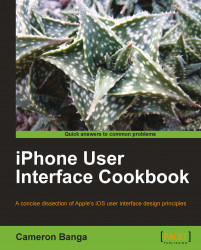Because of the size and weight of the iPad, it becomes quite apparent that the device should naturally be held with two hands, much like a book.
Holding the device this way does create several design challenges, which will alter the way in which we drive users through our application. Let's take a look at a standard iPad interface and how to best place objects on screen so that the app is manageable while holding the device with two hands.
Having an iPad and iPhone on hand, along with a book or notepad for a size comparison will be helpful for this recipe.
The standard hand position for the iPad is different than that for the typical iPhone user, and our application must be build with this fact taken into serious consideration. The way that a device feels in the hand may have been ignored on previous computing platforms, but with the touch-based iOS, it's important that the user can hold the device comfortably while using...