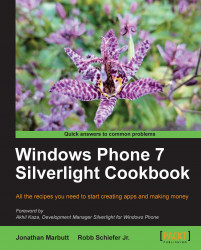One of the more popular services out there, RSS is used on many blogs and other websites. This format is very standardized and can be used to create some great news reader type applications. In this example, we will create a very basic news reader application that can pull the new feed off the developer.windowsphone.com site.
To get started, we are going to create another basic Windows Phone Application called RSSReader. There will be several pieces to this application including a model and a ViewModel. Let's start by adding folders for both Models and ViewModels.
Now that we have our basic file structure set up, let's add our model for our articles:
1. This will be used to just give structure to the XML that is coming in from the RSS feed. Here is our model below:
using System; using System.Collections.Generic; namespace RSSReader.Models { public class Article { public string Title { get; set; } public IEnumerable<string> Tags ...