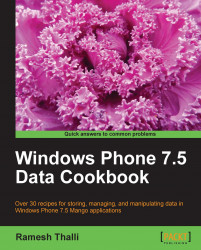In the preceding recipe, we learned how to use the MVVM Light toolkit to make it easy for us to separate the Views from Models using ViewModel classes. In this recipe, we will learn how we can update the view without changing anything in the model side. This recipe demonstrates the MVVM's goal of maintainability by changing the MyTask View page.
For this demo, let's use the Phone 7 Toolkit published by Microsoft, which has some nice UI capabilities like AutoCompleteBox, ContextMenu, DateTimePickers, ListPicker, LongListSelector, ProgressBar, and so on. Download the latest version from the following link and install it:
http://silverlight.codeplex.com/releases
Upon completing the installation, open Visual Studio and select the Toolbox's General Tab. Right-click on and select the Choose Items menu. From the Windows Phone Components, select all the items from the Microsoft.Phone.Controls.Toolkit assembly and click on OK.

Once you are done, you should...