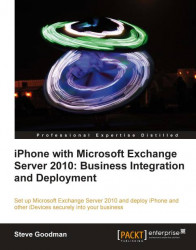In this chapter we've looked at how we can create and deploy Configuration Profiles to iOS devices using the iPhone Configuration Profile. We've covered the steps required to install and configure the software correctly on an administrative workstation and had an in-depth look at the settings and restrictions you can deploy using Configuration Profiles.
In particular we've looked at two different ways to deploy Configuration Profiles to iOS devices. The first method was to create profiles for individual users, and optionally embed user certificates to enable certificate-based authentication to be used. Then, by directly connecting the iOS device to the administrative workstation we not only activated the device automatically using iTunes, but also installed the tailored Configuration Profile directly onto the device.
The second method, which we've looked at later in the chapter, is achieved by making use of a more generic Configuration Profile that does not contain user-specific configuration...