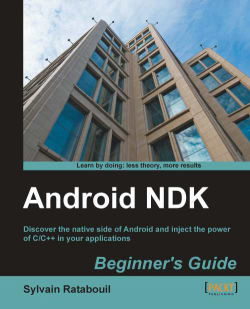No need to lie. I know it happened. Do not be ashamed, it happened to all of us... your program crashed, without a reason! You think probably the device is getting old or Android is broken. We all made that reflection but ninety-nine percent of the time, we are the ones to blame!
Debuggers are the tremendous tool to look for problems in your code. But they work in real time when programs run. They assume you know where to look for. With problems that cannot be reproduced easily or that already happened, debuggers become sterile.
Hopefully, there is a solution: a few utilities embedded in the NDK help to analyse ARM stack traces. Let's see how they work.