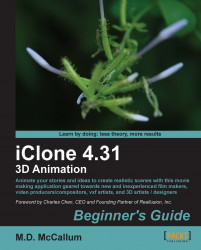The iClone community, as stated earlier, is a diverse group of users that are ready to help at places like the community forum over at the Reallusion website (forum.reallusion.com). Like any forum, it has a wide variety of iCloners with over a quarter of a million registered users as of this writing.
The forum is monitored by Reallusion employees and the company is very receptive to the feedback they receive from the community. Previous upgrades of iClone have brought many user requested features to fruition.
Reallusion City (city.Reallusion.com) was created with community spirit in mind, as a central location for all iClone users to post their work, chat with other citizens, and generally stake out their own place in the world of iClone.
You can claim your own portal in the city. Reallusion provides widgets and templates that you can tweak to make your city portal reflect your own taste.
You will find the top iClone developers here such as BigBoss, iCloneAlley, Shygirl, Wolf, and SquirrelyGirl. You'll certainly want to visit the marketplace superstores, where developers have teamed up to create a content paradise including BigBoss's Treasures, Content Wizards, The Forge (which carries some of my (WarLord) products), and FashionAlley.
The following image is from BigBoss's portal page in the Reallusion City:
 |
"Reallusion City is a social network and digital content marketplace where people can meet, chat, and exchange their unique designs and content. You can customize your own web space with your own personalized look, develop content for the various Reallusion product platforms, and connect with new people from around the world. With a variety of active users globally, Reallusion City is the world's most unique online 3D user-to-user marketplace, where practically anyone can try other talented developers for FREE or buy it after you are satisfied." Reallusion Website
The homepage of the Reallusion City site is shown in the following image:
 |
There are also many other places of interest in the world-wide community of iClone that deserve mention due to their passion for the product, development of content, or teaching users the tips and tricks that make it all fun.
One of the original user operated iClone communities is the Coolclones Forum, www.coolclones.com, which provides free iClone assets in addition to the forum. Though only a fraction of the size of the Reallusion forum, CoolClones is home to many of the original users dating back to version one of the software. iClone pioneers such as AnimaTechnica, Wolf, Rainman, Bigboss, and Stuckon3D can be found there. If you haven't heard of these names yet, then you soon will as they are some of the early adopters and masters of iClone.
CloneClips, (www.cloneclips.com) is the CoolClones affiliated site for iClone movies where iClone users can upload their animated films for other iCloners to view and comment on. The site is free and encourages any iClone user to make use of the streaming service.
Machinima communities such as TMUnderground (www.tmunderground.com) host movies made with iClone and other machinima films. TMOARadio (www.tmoaradio.com) produces the iClone based "Wolf and Dulci Hour", wolfanddulcihour.blogspot.com, that keeps users informed of the goings-on in the world of iClone. You can listen to podcasts of the show at the site if you can't listen to it live on Monday nights at 9:00 pm, central time. There is a chatroom that is monitored by the show hosts.
There is also myCLONE, http://myclone.wordpress.com/, one of the best user-based blogs for keeping up with the latest iClone happenings, free content, and animation tools. myCLONE provides links to a wide variety of iClone resources on the web. If it's happening in iClone, already happened, or about to happen, the myCLONE blog will tell you about it. It is recommended to visit this blog regularly.
CyberHermit, cyberhermit.com, is another great blog that has iClone information and general machinima/animation news and information. Premiers, film links, and a variety of iClone information sprinkled in with the general machinima happenings make this another valuable resource.
iClone certified training, iclonecertifiedtraining.wordpress.com, is a great site for iClone tips and tricks. The site's operator, James Martin, is a longtime iClone power user with close connections to Reallusion having worked for them in the past providing tutorials and other services. His brother John Martin is an officer of Reallusion and the chief evangelist for the company and software. You will find easy to follow, step-by-step instructions for some of the best tips and tricks in iClone.
AnimaTechnica's blog, www.animatechnica.com, covers a wide variety of iClone and machinima related topics from one of the true masters of iClone. He is also one of the most prolific animated filmmakers in machinima today. AnimaTechnica also maintains an invaluable production thread at the Reallusion forum explaining his animation techniques. This is another must see blog that informs, teaches, and inspires many other iClone filmmakers.
A French language blog is maintained by David-Josue, http://www.iclone-fr.blogspot.com/, that contains many quality freebies, tips, articles, and tutorials. This iCloner is also an earlier adopter and skilled iClone developer.
Last but certainly not least is the iClone Wiki: The Missing Link, iclone-the-missing-link.wikispaces.com , or simply The Wiki as it's known in user circles. Maintained by one of the most dedicated users in the community, Anim8torCathy, with help from the iClone community at large, this wiki provides tips, tutorials, and links to other helpful iClone learning sites and assets.
There is not enough room to mention all the iClone related blogs and sites that have popped up over the past few years. This in in itself is a testament to how popular iClone is among its users.
One of the best features of the community at large is how generous the users are who provide free assets to iCloners. I have compiled a partial listing of these sites:
Note
Accessing Marketplace freebies
Don't forget the Marketplace as the stores also have vendors that furnish freebies too. The freebies have a zero price and can be placed into the cart for download. You will not be charged for these items.
There are several free content threads at the Reallusion forum with the monthly freebie listed in the Reallusion newsletter.
One of the absolute must not miss freebies at the Reallusion forum is Stuckon3d's free iClone tutorial thread listed under freebies. Stuckon3D offers commercial iClone training too.
The Content Store is operated by Reallusion through a professionally built and reliable web-based sales and delivery platform.
The Reallusion content store is a separate store that has existed alongside iClone for many years. It sells Reallusion's professionally created assets, including packs. The content store has exacting standards for non-Reallusion produced products sold through it. This content is some of the highest quality content you can use with iClone.
The following image shows a listing of some of the content store items for sale:
 |
Over the past few years, Reallusion has developed several different methods of making iClone content available and it became necessary to consolidate those platforms into the Reallusion Marketplace.
BackStage has its own location in the Marketplace alongside the other content vendors. This is the same content that is in Reallusion's Content Store, packaged in individual items for those who do not wish to purchase an entire pack. This is a very economical way to build up the assets you need for your iClone projects without busting your budget.
The following image shows the Backstage button next to the preferences icon:
The Backstage button is located in the iClone user interface upper-right corner. As of this writing the button pops up a web page that can take the user to the Reallusion Marketplace or the Content Store as shown in the following screenshot:
 |
Backstage was originally integrated into the iClone interface as a convenient method to purchase and install individual items and packs. It also offered watermarked, free trials of content to try before you buy.
The following image shows the Marketplace homepage:
 |
Only Reallusion produced content is sold under the iClone BackStage name. Very high standards have always been a hallmark of Reallusion produced 3D content.
Eventually, Reallusion's army of third-party developers wanted a convenient and quick method to sell their products other than the Content Store due to its high standards and review of every third-party product submitted. Each product was reviewed and tested by Reallusion, which was a lengthy process that could not be avoided and at times became a bottleneck in the process of getting more content on the market.
Forum discussions about developers wanting a method to sell their products individually instead of in packs with a segment of developers wanting to take advantage of the free trial feature, highlighted a need for such a platform. Reallusion was listening and developed the City Marketplace.
The City Marketplace is open to any iCloner that can develop content. Its quality is monitored by a rating and comment system that allows previous buyers to post their experience with the product. Marketplace vendors have the ability to offer their items for trial, as Reallusion has provided an upload utility and a quality web platform that is very reliable and convenient.
Eliminating the need to submit everything to the Content Store and wait on the approval process has led to an explosion of iClone third-party vendor content. Reallusion has always encouraged third-party development and over the years has amassed a large army of content developers, which has led to a massive amount of content available, such as the items shown in the following screenshot:
 |
iClone Backstage is now the same as any other vendor in the Marketplace and utilizes the same functionality with selections for your trial downloads, wish list items, current purchase inventory, bookmarked items for future purchase, and your transaction history as shown in the following screenshot:
Backstage and Marketplace pages display a listing of all products you have purchased or downloaded as a trial. Within iClone you will easily be able to convert the trial for purchase by right-clicking on the item icon, which will be marked as Trial, and selecting to purchase the item. Digital rights to use the item without a watermark on the render will be transferred via the web.
The following image shows an inventory page from a Marketplace account:
 |
A thumbnail (shown in the following screenshot) of the trial product will display a trial maker in Content Manager until purchased:
 |
Right-click on the trial thumbnail to buy the item:
 |
Items downloaded for trial will produce watermarks on the final iClone render until purchased or removed from the project. The watermark will be removed when the item is purchased.
The great feature of the trial item is that you can put them into your scene to see how they interact with the scene or if the items are what you thought they were. You can test built-in animations and motions to guarantee that it fits your project.
Not all items are available as trial downloads. It is up to the individual developer to enable this option.
Reallusion is serious about making its products easy to use and this includes the downloading and installation process for content purchases. Downloading and installing content purchases from the Backstage or Marketplace has been simplified and automated for your convenience:
 |