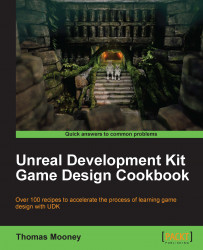WorldPositionOffset was discussed in a couple of cases earlier in this chapter, and there's one more interesting case: how Interactive Foliage Actors use this feature. An Interactive Foliage Actor needn't have anything to do with foliage, but that is what it is often used for. Epic Games provides a video of the actor being used to create a field of undergrowth which reacts to the bounds of a Bot as it runs around amongst it: http://udn.epicgames.com/Three/rsrc/Three/InteractiveFoliageActor/WalkingThroughFields.mp4. A spring system automatically applied to the actor (it can be any StaticMesh) drives the interaction.
In this recipe we'll look at what we can do with the Material nodes that are involved, using the node which possibly has the longest name of all: FoliageNormalizedRotationAxisAndAngle.