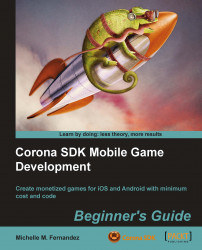The Storyboard API provides an easy solution for developers to control scenes with or without transitions. This is a great scene-management library for displaying menu systems and even managing multiple levels in a game. Storyboard also comes with a variety of transition effects. A listing of them can be found on the storyboard.gotoScene() API reference page at: http://developer.anscamobile.com/reference/index/storyboardgotoscene.
More information on the Storyboard API can be found on the Anscamobile website at: http://developer.anscamobile.com/content/storyboard.
Our scene management will look similar to the scene template displayed at: http://developer.anscamobile.com/reference/index/scene-template.
You can also download the Storyboard Sample Code from https://github.com/ansca/Storyboard-Sample and run the project file in the Corona simulator to get familiar with how it works.