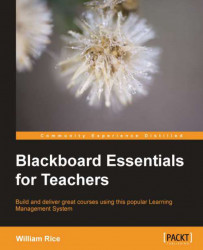Let's move away from the course's home page. The next page we will look at is a Content Page. In Blackboard, a Content Page can hold course content such as PDF files, links to web pages, links to other course pages, and multimedia. It can hold assessments, such as tests and assignments. It can also hold links to activities such as blogs, wikis, and forums.
Our example Content Page, Introduction to the Oceans, would be the equivalent of a chapter in a course:

Each of the items on this Content Page demonstrate one of Blackboard's abilities. Let's look at them, one at a time.
Our first item on the page is the Learning Module. It's like another Content Page. You can use Learning Modules to organize your course into units:

You will learn more about Learning Modules in Chapter 2, Organizing a Course with Pages and Learning Modules. Next, we see a link to one of the blogs in the course followed by a link to one of the discussion forums:

You will learn more about blogs in Chapter 5, Blogs and Wikis, and about forums in Chapter 4, Discussion Boards. Next, we see two links to files that were uploaded into the course. One is an RTF file, and the other is a video. Note that both of these are files that are now stored inside the Blackboard system, not links to files that are elsewhere on the web:
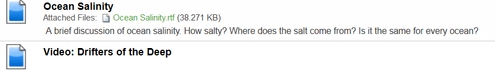
You will learn about adding files to a course in Chapter 3, Adding Static Material to a Course. The next item on this Content Page is a link to a wiki in the course:

We cover wikis in Chapter 5, Blogs and Wikis. Next is a link to an assignment. Note that this assignment includes a file. Students download the file, modify it, and then upload it into the assignment for grading:

We cover assignments in Chapter 6, Assignments. Next, we see a link to a video:

This video is hosted on another site. We have embedded the video on a page in our Blackboard course. This is one of the techniques covered in Chapter 3, Adding Static Material to a Course. Lastly, we see two tests:

You will learn how to create tests in Chapter 7, Testing Students. The first test is a practice test. It won't count toward the students' final grade. You will learn how to include and exclude items from a calculated grade in Chapter 11,Grading Students.
As stated before, the first item on this Content Page is the Learning Module. Let's look at the Physical Properties of Water learning module in more detail.