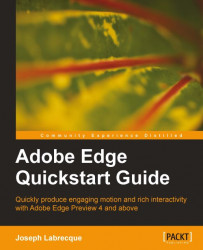During the 2010 Adobe MAX conference in Los Angeles, California, Adobe engineers got on stage in front of over 5,000 attendees to present a software prototype built in Adobe AIR. This software allowed a user to adjust the properties of imported assets in a way very similar to the workflow of Flash Professional, but instead of outputting to SWF to target the Flash Player, the "Adobe Edge Prototype" actually output content to HTML, CSS, and JavaScript for playback in a web browser without the need for any additional plug-ins.
Note
Adobe AIR is a solution for creating desktop and mobile applications built on Flash Platform technology. Many Adobe products are built using AIR, including the new touch applications for use on Android tablets.
 |
This was the first glimpse of what would eventually become the product we know today as Adobe Edge. Since that time, Adobe has released periodic updates to the "Adobe Edge Preview" releases on Adobe Labs with the intention of gathering user feedback early and often in order to make the product conform to user expectations and become a useful addition to the Creative Suite.
With Adobe's long history of motion and interactivity in products such as Director, After Effects, and Flash Professional, Edge has an excellent lineage behind it; and while creating such content which targets HTML is quite new, the tools and techniques for authoring this material comes to us along a well-trodden and mature path.