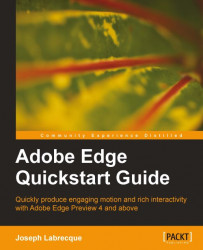Overview of this book
With the advent of HTML5 and CSS3, web designers can now create sophisticated animations without the need of additional plugins such as Flash. However, there hasn't been an easy way for creating animations with web standards until now. This book enables even those with little knowledge of HTML or programming web content to freely create a variety of rich compositions involving motion and interactivity.Learning Adobe Edge will quickly get you up and running with this professional authoring software to create highly engaging content which targets HTML5, CSS, and JavaScript. Content created in Adobe Edge does not rely on a plugin ñ so it can be run within any standard browserñ even on mobile.Learning Adobe Edge begins with an overview of the shifting web landscape and the Edge application. We then move on through the variety of panels and toolsets available, and explore the many options we have when creating motion and interactivity using Edge.The book presents the reasoning behind engaging, standards-based web content and how Edge fills the need for professional tooling in this area. In the book we'll examine content creation and how to achieve fluid animation and advanced transitioning through the Edge timeline. Sprinkled throughout the book are tips and references for those coming to Edge from a background in Flash Professional. Whether you are coming to Edge from Flash Professional or are totally new to motion graphics on the web, Adobe Edge Quickstart Guide provides a solid foundation of motion and interactivity concepts and techniques along with a set of demo assets to build upon.