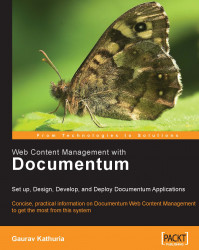API commands (also referred to as Server API) are instructions sent to the Content Server by clients via DMCL (Documentum Client Library). Similar to DQL, API commands are used to:
Query, update, and delete objects in Docbase
Create new objects in Docbase
Unlike DQL queries, which can manipulate multiple objects at a time, API commands are meant to be executed on one object at a time.
Example:
get,c,0900223280023fc2,object_name ...
Result: SampleDocument.xml
Let us break down the API command to explain the example:
get:A Server API method used to retrieve information about a particular attribute valuec:Signifies the current Docbase session0900223280023fc2: r_object_idof the object in questionobject_name:Name of attribute whose value needs to be retrieved
Note that the arguments to Server API methods are positional and should not include any white spaces.
IAPI is an interactive utility/tool installed along with the Content Server, which allows one to execute Server API...