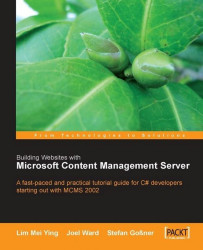There are several tools available for site administrators to manage MCMS.
Once called Site Builder back in MCMS 2001, this was renamed to Site Manager in MCMS 2002 to better reflect what it does in the new version. Site Manager is the tool that enables Site Administrators and Channel Managers to work with container objects in MCMS. However, it does not allow the addition or editing of content: that is the job of the Web Author.
We explore the Server Configuration Application in Chapter 4. There are some global settings that are applied to MCMS that can be configured using the Server Configuration Application.
This is the tool that links an MCMS Server to a SQL Server 2000 database. Although you can only have one database behind each MCMS Server, you can switch from one database to another using the Database Configuration Application. Chapter 3 provides a detailed discussion of the Database Configuration Application.
The MCMS Site Deployment Manager, part of the Site Manager application, packages selected objects in an MCMS site into distributable object files. This way, you can transport an entire MCMS site (or a selected portion of it) from one MCMS server to another.
You can also write scripts based on the Site Deployment APIs to automate the process of incremental deployments from one MCMS server to another.
There are many occasions where you may want to extract content and use it in applications outside MCMS. With ASP.NET being the preferred development platform, developers can create web services based on the Publishing API. Web services are excellent tools for use in syndicating content across systems.
Web services can also be used as a means for external applications to interact with content stored in the content repository. For example, a billing application can trigger the creation of postings through a web service.
Site Stager takes a snapshot of the pages of your website and creates static images of them. It is useful for creating offline versions of ASP-based sites.
Document Management Systems focus on individual files. You upload documents to a website, check them out when you need to work with them and check them back in when you are done.
MCMS's focus is on the entire web page, not the individual files. Here, documents are called attachments or resources and you manage the web page in its entirety. For example, when a web page is approved, all attachments within it are collectively approved at the same time.
Portals are made up of portlets or mini-pages that provide information drawn from a wide variety of applications or other websites. They typically provide users with the ability to manage what they see on their portal. Users drag and drop portlets into neat little columns and subscribe to their content. An example of a popular portal is My Yahoo!
MCMS does not provide portal management features. You won't find out of the box solutions for personalization and membership. However, these features can be added with other Microsoft software like Commerce Server or Sharepoint Portal Services that offer integration with MCMS.
If you are looking for solutions with team calendaring, discussion forums, or list-bots, this solution may not be the one for you. While you could fashion templates to deliver these features, there aren't any immediate out of the box solutions that will do this.
Microsoft Content Management Server really is a great tool for managing web pages and content. Over the course of the rest of this book, we demonstrate how to use MCMS to solve today's typical content-management problem scenarios.