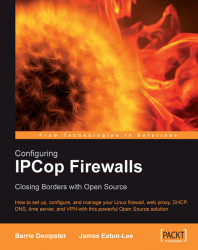Knowing what firewalls are intended to do and why their function is important to us, it is now necessary to explore, briefly, how it is that firewalls accomplish the broad purpose we've assigned for them.
Personal firewalls have become increasingly common in the last five years. With the inclusion of personal firewalling technology in Windows XP Service Pack 2 (and augmented technology in the upcoming Windows Vista), as well as firewalling stacks in the OSX and Linux operating systems, it is now a fairly normal occurrence for workstations and desktops to be running firewalling software.
Generally, this comes in one of two forms—either firewalling software built into the operating system (as in the case of OSX, Linux, and XP's Windows Firewall), or one of the many third-party firewalls from software vendors who write such software. Two relatively well regarded examples of such packages are Agnitum's Outpost package and ZoneLabs ZoneAlarm package.
Personal firewalling software cannot be a true firewall. As we have discussed earlier, a firewall is a security boundary between one side of the firewall and another. By definition, a personal firewall must accept data onto a computer before making the decision as to whether it is allowed to be there or not. Many forms of exploit involve the misinterpretation of maliciously crafted data while parsing and evaluating that data. Since a firewall is performing these tasks on the host it is supposed to be protecting, there is no way in which it can effectively isolate the portions of the software that are doing the protecting from the portions of the software that are being protected. Even for a smaller network, a personal firewall can never offer the degree of segregation that a network firewall provides.
Although personal firewalling software is relatively effective against inbound (ingress) traffic, such software cannot offer protection against unauthorized outbound (or egress) traffic, since an application generating such traffic on the workstation will typically have some degree of access to the firewall's internals. If the logged on user is an administrator of the workstation (or if there exists a security flaw in the operating system allowing a non-administrative application to gain system or administrative privileges), it is quite possible to circumvent software/personal firewalls using the operating system (http://www.vigilantminds.com/files/defeating_windows_personal_firewalls.pdf) in a way that simply isn't possible with a firewall distinct from the client itself.
Many personal firewall packages, such as ZoneAlarm, step beyond the services offered solely by a packet filtering firewall, and serve as a Host-based Intrusion Detection System (HIDS) or Host-based Intrusion Prevention System (HIPS). These systems actively monitor, and in the case of a HIPS, prevent, alterations to the operating system and its components. Such functions cannot be provided by a network firewall such as IPCop for obvious reasons, but the same criticisms apply to a HIPS as to a Personal Firewall—ultimately, if the host it is running on is compromised, the accuracy of the Intrusion Prevention System is compromised also.
Recent developments in security include rootkit software, which is capable of providing a 'backdoor' into a host operating system using virtualization software (such as VMware) and hardware-based virtualization support (such as that in AMD and Intel's newest processors). Such software, like VMware and Virtual PC themselves, literally acts as a container (or hypervisor) for the OS running inside it, the consequence of which is that such backdoors literally exist outside the OS that installed them. In light of these concepts being demonstrated publicly, the role of host-based firewall and IPS software is redoubled—part of a security solution, but not a 'killer app'. Fundamentally, what we can take from this that is for sure is that different packages have different strengths, and we shouldn't ever rely on one in particular.
Although an important part of an overall stance on security, not all firewalls are created equal, and a personal firewall should never be considered to be a substitute for well-designed, well-maintained perimeter and segment firewalling as part of a network's overall security strategy.
'Packet filtering' is a term generally used to describe a firewall, acting at the network layer, which decides where data should go based on criteria from the data packet. Generally, this will include the source and destination ports and source and destination addresses—so, for instance, an organization may allow connections to its remote access server from a business partner's IP address range but not from the Internet in general. Other criteria may include the time of day at which the connection is made.
Although fast and historically effective, 'stateless' packet filters operate solely at the network layer and provide no inspection of data traveling through them at all—a stateless packet filter configured to allow traffic from the Internet to port 80 in an organization's DMZ will allow such traffic, irrespective of what the data going to port 80 is, and more importantly whether or not that data is actually part of an established connection.
A packet filter that is stateful understands the state of a TCP connection that is in progress through it. When a TCP Connection is set up a very specific process known as a 'three-way handshake' takes place between the source and the target hosts.
This is a very basic, simplistic explanation of stateful firewalling—it would be out of scope for this text to cover the entire topic of stateful firewalling (there are other resources such as http://en.wikipedia.org/wiki/Stateful_inspection that cover this), but a basic explanation of the topic is useful:
Firstly, the client in the connection issues a TCP SYN packet to the destination. For the firewall, this is considered a 'new' connection, and at this point the firewall will allocate memory to track the status of the connection as it progresses.
Secondly, the server—if the connection proceeds as expected—replies by sending back a packet with the correct sequence number, source, and destination ports, with both SYN and ACK flags set.
Thirdly, the client, upon receiving the SYN ACK packet, returns a third packet with solely the ACK packet set. Frequently, this packet will also contain some of the first bits of data pertaining to the connection in it. At this point, the firewall considers the connection to be 'established', and will allow data associated with this connection (that is to say, data to and from the source/destination addresses, going to and from the correct ports, with the correct sequence number) to freely pass through the firewall.
In the event that this is not completed, the firewall will forget about the details of the connection either after a specific time period or when the available memory to remember such connections is exhausted, depending upon how the firewall works. This added use of memory makes 'stateful' packet inspection more processor and memory intensive, although as it only inspects the header of our data, it is still not as processor or memory-intensive as a firewall that inspects data all of the way up to the application layer and so unpacks the payload of data packets traversing it also.
The principle advantage of a stateful firewall, however, stems from the understanding it has of 'established' connections. In a network with several clients with a non-stateful firewall that allows those clients to connect to external sites on port 80, any traffic with a destination port of 80 will be allowed out of the network, but more importantly, any host on the Internet will be able to bypass the firewall completely and connect to internal clients simply by sending their traffic from a source port of 80. Because responses from web servers will come from port 80, without the firewall checking to see if connections from outside the network from port 80 are responses to internal clients (i.e. without acting statefully), there is no way to prevent this.
A stateful firewall, however, will only allow data to traverse the firewall if it is part of an 'established' connection. Since there should be no payload allowed through for packets that are sent before the three-way handshake, this minimizes what an attacker could actually do to a target system without fully connecting to it in a way allowed by the firewall.
Although stateful packet firewalls can very effectively restrict where traffic can go to and from on a network, it cannot control what exactly that traffic is. The actual data inside data packets themselves exists at a higher level than packet firewalls, which as network-layer devices are unaware of the application layer.
As an example of this, consider a simple office network with a gateway that allows connections outbound to port 80 (HTTP) in order to allow clients on the network to browse the Internet. The network administrator has denied connections to all other ports such as 443 and 25, as the company policy dictates that staff should not be able to access external mail (via 25) or sites that require HTTPS login (as many of these are sites such as eBay and webmail sites, which the company does not want its staff to access). It uses a stateful firewall in order to prevent traffic coming into its network with a source port of 80, which might be used to attack, probe, or scan clients on its network.
This firewall, however, does not prevent staff from accessing other resources on port 80—one of the staff might, for instance, have set up a mail server listening on port 80 and be using this to read his or her mail. Another might have the SSH service or a VPN server running on a server outside the company or at home listening to port 80 and use this connection to 'tunnel' other traffic through in order to connect to services (such as mail, IRC, etc.) that the IT policy denies.
This is extremely hard to prevent unless the administrator has a firewall that understands the application layer, because only then can he or she restrict traffic based specifically on what sort of traffic it is. Such firewalls are often called 'proxy firewalls', because the way in which they function is frequently by proxying traffic—accepting the connection on behalf of the client, unpacking it and inspecting the data, and then forwarding it on to the destination if it is allowed by whatever access control the firewall has in place. As with stateful firewalls, an application-layer firewall or proxy server may restrict traffic based on destination, time, content, (in this case), and many other factors. Squid, the open-source proxy server that ships with IPCop, is very powerful in this respect, and has the ability to enforce powerful access control, particularly in conjunction with the Squidguard add-on.
Web proxy servers, debatably, are a frequently deployed application-layer firewall—although not often considered as such, many proxy servers have functionality that approximates that of a full-fledged application-layer firewall, and by blocking normal connections to port 80 and forcing connections to the Internet through a proxy server, organizations ensure that requests made to port 80 are HTTP, and no other protocol is allowed over that port. Unfortunately, many protocols (such as SSL on port 443) are very hard to proxy due to their use of cryptography, and for this reason these ports are frequently unprotected and therefore are good candidates for a malicious intruder (or errant employee) to use for nefarious purposes.
Consider border control as an object lesson—we restrict cross-border travel by using passports to verify whether someone is authorized to go to and from a source and destination country—this is analogous to stateless packet filtering, as passports are similar in nature to packet headers; they contain information about the bearer (or payload). We then use visas to verify the state of someone during their travel—that is to say, whether they are in the state of being at the end of their legitimate stay, having no legitimate reason to enter the country (even though by law they may be entitled to), and so on. The passport (and inspection of it) by itself does not restrict travel based on who someone is and what they are doing, as well as whether they are on a blacklist or not for security reasons. This is analogous to application-layer firewalling. Further, through passports and lists, governments inspect the people themselves who travel cross-border, and examine their bags (their payload) to verify whether it is legitimately carried (or contains contraband, such as explosives or munitions)—this could be compared both to application-layer firewalls and Intrusion Detection / Prevention Systems.
Proxy servers, then, can be a form of application-layer firewalling. A proxy server is, very simply, a device that accepts a request from one computer, and passes it to another. In passing the request along, a proxy server may also levy certain restrictions upon exactly what that request can be. Most importantly, however, as a proxy server understands the concept of a 'request', it provides security over and above simply allowing a client to connect to the destination server or service itself, as a proxy server will not allow just anything to traverse the firewall.
Consider our earlier example—the small network that wishes to allow clients to access the Internet, while preventing them from accessing certain resources (such as mail, online auction sites, games, etc.). The network administrator, deciding that the present firewalling strategy is inadequate, installs a proxy server, and configures the web browser for clients on the network (either by hand, or automatically using a script or a centralized configuration method such as Red Hat Directory server or Microsoft's Active Directory) to point to the proxy server for Internet access.
The network administrator then configures the firewall to drop all outbound connections from workstations on the network (allowing connections to the Internet from the proxy server). At this point, if anyone is using the gateway/firewall to connect to the Internet, such as a hypothetical employee connecting to an SSH server on port 80 for nefarious purposes, those connections will be dropped by the firewall (and possibly logged). From this point onwards, whenever an employee initiates a connection to a website using his or her web browser, the web browser does not do what it had done previously and attempt to connect to the website in question and retrieve content for the user. Instead, the web browser connects to the proxy server it has been configured with, and requests that the proxy server give it the webpage in question.
It is at this point that a proxy server enacting any form of access control would determine whether the user in question was allowed to access the requested resource it. Dan's Guardian is an example of a package for IPCop that allows the filtering of inappropriate websites.
Another advantage of proxy servers is that as they act as a chokepoint for the requests for content, they can check to see if a webpage has been requested already, and if it has, then give the client a local (cached) copy of the page, instead of retrieving another copy of the same content. Such proxy servers are referred to as caching web proxies. Microsoft's ISA server, and the Open Source package Squid are both examples of these.
Having established that there is no local copy of the content (if the proxy server is caching) and that the user is authorized to view the content (if there is access control in effect), the proxy server will attempt to retrieve the content itself, either from an upstream proxy server, or (more likely) from the Internet itself. The proxy server may return an error to the user if the destination site does not exist, or give an error returned from the remote site to the user.
Transparent proxies (which IPCop has support for), or 'intercepting proxies' (http://www.rfc.org.uk/cgi-bin/lookup.cgi?rfc=rfc3040)' perform this via NAT without the need for reconfiguration (and without the required participation of the client), taking advantage of chokepoints to impose network policy upon traffic.

In the example above, our transparent proxy server fetches www.google.com for a laptop client. Hypothetically, we allow access to most internet sites (such as Google) but block access to sites with keywords such as "pornography" or which are contained on a blacklist. In this situation, the proxy server accomplishes the goals of our IT Policy by providing content filtering. It also sanitizes the content to ensure that only valid HTTP traffic is allowed, and not connections for arbitrary applications (such as Skype or MSN), which our IT Policy disallows. If a second client now requests the same page, the proxy server can deliver the cached copy (eliminating step 3) significantly quicker than the first time around, delivering a better service for clients and reducing the load on the internet connection. The proxy server essentially does the 'heavy lifting' for the client itself.
In a firewalling role, the principle advantage of a proxy server, aside from the ability to more effectively restrict users from accessing certain resources, is the fact that it sanitizes, to a certain degree, data going into and out of the network. Since in order for traffic to go out of, or come into, the network it must conform to the standards pertaining to web pages, which a web proxy understands, 'out of band' or non-standard data is significantly harder to get into/out of the security perimeter.
Some packages, such as the open-source package Zorp and Microsoft's ISA server, will also proxy other protocols, such as RPC—this is a relatively new entrant to the firewalling world, and it is less common to see firewalls deployed with this sort of functionality outside enterprise networks.