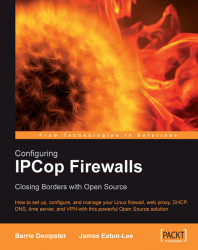In a small office situation with a growing company, the need for incoming email might force the activation of the Orange zone, and the deployment and installation of a mail server in this segment.
Such a company might choose to keep its Desktop and Internal Server infrastructure within the Green network segment and put their its server in the DMZ on a switch/hub, or simply attached to the Orange interface of the IPCop host using a crossover cable. As such systems are exposed to the Internet, this segmentation provides a considerable advantage by providing a 'stop line' past which it would be harder for an intruder to escalate his or her access to the network.
Note
DMZ and External Network Segment Infrastructure
Although it's often extremely convenient to attach a DMZ server or external router to the firewall (or another router) using crossover cables, using a hub or switch can often pay dividends—inevitably, when you might actually need a switch or hub...