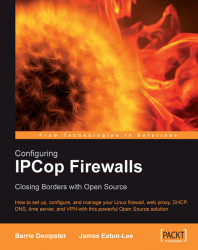As we discussed in previous chapters, IPCop has a color scheme for referencing the NICs installed in the system. This is the first point in the installation process where we encounter these.
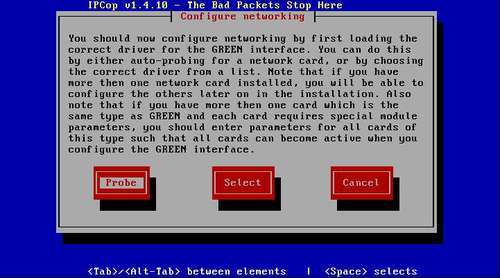
The Green interface corresponds to our local network and we can select this interface now. The simplest method is to allow IPCop to Probe for the network card, which it completes very reliably. If, however, we know exactly which make and model of card we want to use, we can choose to Select it manually which will then provide us with a list of known cards to choose from. This screen also makes reference to special module parameters, which are options we could pass to the network drivers in the kernel if necessary. Once this stage is configured, we can complete the rest of the installation remotely and we are asked to configure other cards later.
A slight complication at this stage is that the first card IPCop discovers will be used as the Green network interface if we...