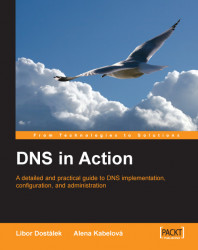Let’s say you have two name servers for the company.com domain in our closed Intranet: ns1.company.com at IP address 10.1.1.1 and ns2.company.com at IP address 10.2.2.2. And an additional third name server for the root domain (.): ns-root.company.com. at IP address 10.3.3.3.
In the /etc/named.boot file of the ns-root.company.com server, insert a line declaring that your name server is the primary name server for the root domain "." (dot):
... primary . file2 ...
Note that, there is no line with a cache command.
file2 specifying the root domain will delegate authority over the company.com domain to the ns1.company.com and ns2.company.com name servers:
@ IN SOA ... IN NS ns1.company.com. IN NS ns2.company.com. ns1.company.com. IN A 10.1.1.1 ns2.company.com. IN A 10.2.2.2 company.com IN NS ns1.company.com. IN NS ns2.company.com.
As mentioned earlier, since you have not inserted...