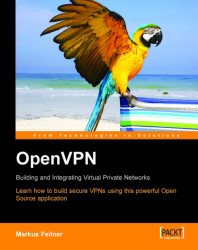A fast-growing number of options can only be used on Windows clients, because other systems can't deal with the methods used. The following table gives an overview of these:
|
Parameter |
Options |
Function |
Usage |
|
|
Sets specific DHCP data over the VPN for Windows clients: Sets a specific DNS or WINS server via DHCP, set domain name, NetBIOS server address, network time server, and more. |
| |
|
|
Sets the method Windows uses to set routes, either by executing the route command ( |
| |
|
|
Sets the Windows Network adapter's IP and netmask using |
|
Are you ready for an example? Read the following command line and write down what it does:
openvpn --port 5001...