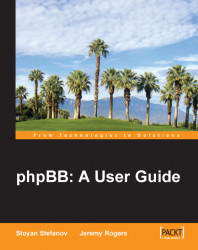Now that all the prerequisites have been met, let's start the installation process:
Download: Download the compressed phpBB files from http://www.phpbb.com/downloads.php selecting a compression format that you know how to decompress.
Decompress: Unzip the files to a selected directory, using your preferred compression utility (WinZip for example). If you're installing locally, unzip to a directory within your web root. The top-level directory of the phpBB directory tree will be called
phpBB2.FTP: If you're installing locally, skip this step. If you're installing on a remote server, copy the whole
phpBB2directory as-is to the remote server. You can do this easily using an FTP program to connect to your server and transfer the files.Select your phpBB root. This step is when you need to make an important decision—where on your server you are installing phpBB and how you are naming it. The reason why this is important is because this will determine how your users will see your...