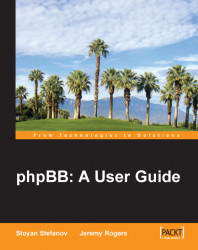Avatars are those small images that reside under the username in all postings and are also displayed when viewing a user’s profile. They are not enabled by default in phpBB, but can be enabled pretty easily using the Administrator Panel.
There are three options for the use of avatars, and they are not exclusive; you can select any number of them.
Option one is to enable the so-called gallery avatars: The images that can be used as avatars are selected by you and hosted on the same server on which phpBB runs. Users can select their preferred avatar only from the offered images.
Option two is to enable remote avatars: The avatar image can reside on any server on the Internet and the users are just linking to it, using image’s URL address (starting with
http://).Option three is to allow users to upload avatars: The users copy their images to your server, and phpBB reads them from there when displaying a post.
All these options have pros and cons to consider when...