Before plunging into the Eclipse RCP, let's define what a Rich Client Platform is. In the context of client/server architecture, the client application is responsible for getting requests from the user and sending them to a machine that will service the requests, accessing databases and internal systems. The popularization of the Internet and improvements in speed and stability has led many companies to switch their client applications from desktop to Internet-based ones. This switch conveys a number of benefits, such as ease of deployment and updates, because any modification can be deployed to all clients by simply modifying the code of the application in the web server. Therefore, there are less hardware and software requirements for the client side, among others benefits. However, poor user experience due to network latency and downtime caused by connection issues, which even though rare, can be crucial for business, kept alive the interest in desktop...
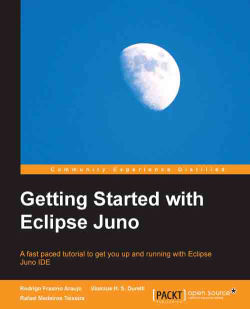
Getting Started with Eclipse Juno
By :
Getting Started with Eclipse Juno
By:
Overview of this book
<p>Integrated Development Environments (IDEs) such as Eclipse are examples of tools that help developers by automating an assortment of software development-related tasks. By reading this book you will learn how to get Eclipse to automate common development tasks, which will give you a boost of productivity.<br /><br />Getting Started with Eclipse Juno is targeted at any Java programmer interested in taking advantage of the benefits provided by a full-fledged IDE. This book will get the reader up to speed with Eclipse’s powerful features to write, refactor, test, debug, and deploy Java applications.<br /><br />This book covers all you need to know to get up to speed in Eclipse Juno IDE. It is mainly tailored for Java beginners that want to make the jump from their text editors to a powerful IDE. However, seasoned Java developers not familiar with Eclipse will also find the hands-on tutorials in this book useful.</p>
<p><br />The book starts off by showing how to perform the most basic activities related to implementing Java applications (creating and organizing Java projects, refactoring, and setting launch configurations), working up to more sophisticated topics as testing, web development, and GUI programming.</p>
<p><br />This book covers managing a project using a version control system, testing and debugging an application, the concepts of advanced GUI programming, developing plugins and rich client applications, along with web development.</p>
Table of Contents (17 chapters)
Getting Started with Eclipse Juno
Credits
About the Authors
About the Reviewers
www.PacktPub.com
Preface
 Free Chapter
Free Chapter
Introduction
Java Development
Unit Testing with JUnit and Debugging
Version Control Systems
Web Development Using Eclipse WTP
Eclipse Development
Eclipse Rich Client Platform
Keyboard Shortcuts
Index
Customer Reviews

