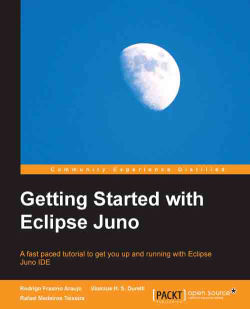Our contact list application is up and running, but until now we can only run it from our development environment. In this section, we will see how we can transform our application into a self-contained product that can be distributed to users.
In order to achieve this, we need to create a product configuration file that describes how our product will be packaged and what it will contain. Fortunately, just like with the other plugin development configuration files, Eclipse has a wizard and a special editor for the product configuration file. To create the file using the wizard, right-click on your RCP application project in the PackageExplorer view, and navigate to New | Product Configuration. Make sure you are utilizing the Plug-in Development perspective in order to see these options. In the wizard window, type in contactlist.product as the product configuration filename. The wizard allows you to use an existing product or launch a configuration...