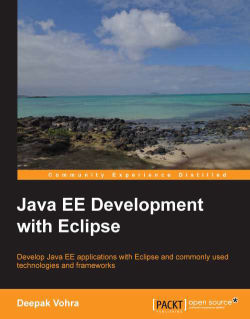Next, we shall create a
JSP client to test the entity bean. We shall look up the session bean using the global JNDI name, which includes the mapped name for the session bean. Subsequently, we shall invoke the testData method of the session bean to test database persistence using the entity bean. First, create a JSP file. Create a webModule folder for the JSP file by going to File | New | Folder. Specify Folder name as webModule in the EJB3JPA folder and click on Finish. Go to File | New | Other and select JSP File in Web and click on Next. Specify JSP File name as catalog.jsp and click on Next as shown in the following screenshot:

Select the
New JSP File (html) template and click on Finish. A JSP client catalog.jsp gets created. Create an InitialContext object.
InitialContext context = new InitialContext();
Look up the remote business interface of the session bean using the global JNDI name:
CatalogSessionBeanFacadeRemote beanRemote = (CatalogSessionBeanFacadeRemote) context.lookup("EJB3-SessionEJB#ejb3.CatalogSessionBeanFacadeRemote");Invoke the createTestData method and retrieve the List of Catalog entities:
beanRemote.createTestData(); List<Catalog> catalogs=beanRemote.getAllCatalogs();
Iterate over the Catalog entities and output the catalog ID, journal name. Similarly, obtain the Entity, Section, and Article entities and output the entity property values.
The catalog.jsp file is listed as follows:
<%@ page language="java" contentType="text/html; charset=ISO-8859-1" pageEncoding="ISO-8859-1"%> <!DOCTYPE HTML PUBLIC "-//W3C//DTD HTML 4.01 Transitional//EN" "http://www.w3.org/TR/html4/loose.dtd"> <%@ page import="ejb3.*,java.util.*,javax.naming.*"%> <html> <head> <meta http-equiv="Content-Type" content="text/html; charset=windows-1252" /> <title>EJB3 Client</title> </head> <body>
Create an InitialContext method to look up the session bean facade:
<%
InitialContext context = new InitialContext();
CatalogSessionBeanFacadeRemote beanRemote = (CatalogSessionBeanFacadeRemote) context
lookup("EJB3-SessionEJB#ejb3.CatalogSessionBeanFacadeRemote"); Invoke the session bean method to create test data. Subsequently, retrieve the entity beans and output the values of entities' properties:
beanRemote.createTestData();
List<Catalog> catalogs = beanRemote.getAllCatalogs();
out.println("<br/>" + "List of Catalogs" + "<br/>");
for (Catalog catalog : catalogs) {
out.println("Catalog Id:");
out.println("<br/>" + catalog.getId() + "<br/>");
out.println("Catalog Journal:");
out.println(catalog.getJournal() + "<br/>");
}
out.println("<br/>" + "List of Editions" + "<br/>");
List<Edition> editions = beanRemote.getAllEditions();
for (Edition edition : editions) {
out.println("Edition Id:");
out.println(edition.getId() + "<br/>");
out.println("Edition Date:");
out.println(edition.getEdition() + "<br/>");
}
out.println("<br/>" + "List of Sections" + "<br/>");
List<Section> sections = beanRemote.getAllSections();
for (Section section : sections) {
out.println("Section Id:");
out.println(section.getId() + "<br/>");
out.println("Section Name:");
out.println(section.getSectionname() + "<br/>");
}
out.println("<br/>" + "List of Articles" + "<br/>");
List<Article> articles = beanRemote.getAllArticles();
for (Article article : articles) {
out.println("Article Id:");
out.println(article.getId() + "<br/>");
out.println("Article Title:");
out.println(article.getTitle() + "<br/>");
}
out.println("Delete some Data" + "<br/>");Invoke the session bean method to delete some data. Subsequently, retrieve the entities and output the properties of different entities:
beanRemote.deleteSomeData();
catalogs = beanRemote.getAllCatalogs();
out.println("<br/>" + "List of Catalogs" + "<br/>");
for (Catalog catalog : catalogs) {
out.println("Catalog Id:");
out.println(catalog.getId() + "<br/>");
out.println("Catalog Journal:");
out.println(catalog.getJournal() + "<br/>");
}
out.println("<br/>" + "List of Editions" + "<br/>");
editions = beanRemote.getAllEditions();
for (Edition edition : editions) {
out.println("Edition Id:");
out.println(edition.getId() + "<br/>");
out.println("Edition Date:");
out.println(edition.getEdition() + "<br/>");
}
out.println("<br/>" + "List of Sections" + "<br/>");
sections = beanRemote.getAllSections();
for (Section section : sections) {
out.println("Section Id:");
out.println(section.getId() + "<br/>");
out.println("Section Name:");
out.println(section.getSectionname() + "<br/>");
}
out.println("<br/>" + "List of Articles" + "<br/>");
articles = beanRemote.getAllArticles();
for (Article article : articles) {
out.println("Article Id:");
out.println(article.getId() + "<br/>");
out.println("Article Title:");
out.println(article.getTitle() + "<br/>");
}
%>
</body>
</html>