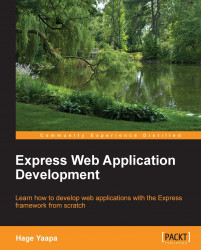JBoss AS 7 provides three different approaches to configure and manage servers: a web interface, a command-line client, and a set of XML configuration files. No matter what approach you choose, the configuration is always synchronized across the different views and finally persisted to the XML files.
The web interface is a Google Web Toolkit (GWT) application, which can be used to manage a standalone or domain JBoss AS distribution. By default, it is deployed on a local host on the 9990 port; the property that controls the port socket binding is jboss.management.http.port, as contained in the server configuration (standalone.xml/domain.xml):
<socket-binding-group name="standard-sockets" default-interface="public">
<socket-binding name="management-http" interface="management" port="${jboss.management.http.port:9990}"/>
. . . . . . . . .
</socket-binding-group>JBoss AS 7.1.x is distributed...