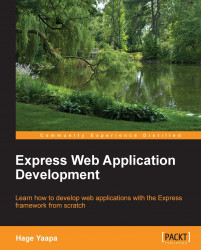The CLI is a complete management tool, which can be used to start and stop servers, deploy and undeploy applications, configure system resources, and perform other administrative tasks. Operations can be performed in an atomic way or in batch modes, allowing multiple tasks to be run as a group.
You can start the CLI by entering the following command from the JBOSS_HOME/bin folder if you are using Windows:
jboss-cli.bat
Or enter the following command if you are using Linux:
./jboss-cli.sh
Once the CLI has started, you can connect to the managed server instance using the connect command, which by default connects to localhost and the 9999 port:
[disconnected /] connect Connected to domain controller at localhost:9999
If you want to connect to another address or port, you can simply pass it to the connect command shown as follows:
[disconnected /] connect 192.168.1.1 Connected to domain controller at 192.168.1.1:9999
It is also...