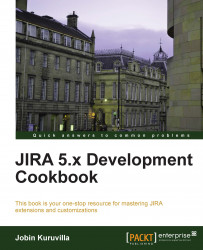We have seen web sections and web items. In most cases, these web items points to custom actions created via plugins and will most certainly have views rendered using custom Velocity templates or JSPs. How do we provide a user experience similar to other standard JIRA pages?
Everyone knows how using the proper decorators can get your desired look and feel. Have you been paying attention to the JIRA decorators as well?
Let us assume we are developing a simple
webwork plugin and have added a web-item module that points to the new action. This is how the respective modules look in the atlassian-plugin.xml file:
<webwork1 key="j-tricks-demo-action" name="JTricks Demo Action" i18n-name-key="j-tricks-demo-action.name">
<description key="j-tricks-demo-action.description">
The JTricks Demo Action Plugin
</description>
<actions>
<action name="com.jtricks.jira.webwork.JTricksDemoAction" alias="JTricksDemoAction">
...