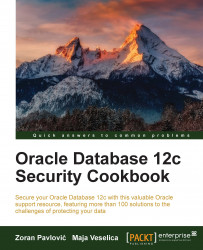In this recipe, you'll learn about OS-authenticated users.
To complete this recipe, you'll need an existing user who has a dba role, for example, johndba. It is assumed that you are working on Linux.
Connect to the database as a user who has a DBA role:
$ sqlplus johndbaFind the prefix for operating system authentication:
SQL> show parameter os_authent_prefix NAME TYPE VALUE ----------------- -------- ----------- os_authent_prefix string ops$Create an OS-authenticated user:
SQL> create user ops$zoran identified externally;Grant this user the
create sessionprivilege:SQL> grant create session to ops$zoran;Log in to the operating system as the user
zoran:$ su - zoranConnect to the database without entering a user name or password:
$ sqlplus /
In OS authentication, database delegates user authentication to the operating system. This means that in order for OS authentication to work, user must exist as the user of the operating system. In database, these users are created with a prefix that is defined in the os_authent_prefix parameter (default is ops$). If an OS-authenticated user has the create session privilege, he or she can connect to the database using the following syntax:
SQL> connect /
Connected.
SQL> show user
USER is "OPS$ZORAN"
Note
Note that you cannot grant a sysdba, sysoper, sysbackup, sysdg, or syskm privilege to users that are identified externally, using a grant statement:
SQL> grant sysdba to ops$zoran; grant sysdba to ops$zoran ERROR at line 1: ORA-01997: GRANT failed: user 'OPS$ZORAN' identified externally
If you want to connect as sysdba using OS authentication, you have to add OS user zoran to OS group DBA:
[root@db121 ~]# usermod -a -G dba zoran
[root@db121 ~]# su - zoran
[zoran@db121 ~]$ sqlplus / as sysdba
SQL*Plus: Release 12.1.0.1.0 Production on Fri Sep 03 20:14:03 2013
Copyright (c) 1982, 2013, Oracle. All rights reserved.
Connected to:
Oracle Database 12c Enterprise Edition Release 12.1.0.1.0 - 64 bit
Production With the Partitioning, OLAP, Advanced Analytics and Real Application Testing options