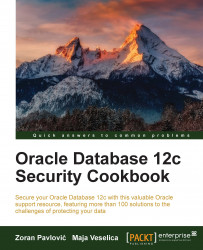In this recipe, you will perform several tasks with Data Redaction policies using Oracle Enterprise Manager Cloud Control 12c, including creation, modification, and deletion. Many tasks from other recipes, described in this chapter, can be done very easily using Enterprise Manager.
To complete this recipe, you need Enterprise Manager Cloud Control 12c and HR sample schema in the database.
Log in to Oracle Enterprise Manager Cloud Control at
https://hostname:port/em.Go to a Database home page (if it is a container database, you should go to a home page of PDB that contains sample schemas).
On menu, select Security | Data Redaction (see Figure 16).

Figure 16 - Select Data Redaction
On the Data Redaction screen, select Create (Figure 17).

Figure 17 - Creating a redaction policy
Set Schema as
HRand the table as EMPLOYEES . EnterSAL_POLICYas a policy name. Click on the Add button, to add column...