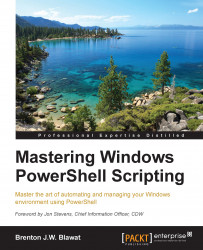PowerShell provides the ability to create, modify, and remove new properties in WMI classes. If you want to modify an instance of a property, you have to determine if the property has writeable attributes using the get-cimclass cmdlet. To do this, you select a WMI class by calling the get-cimclass cmdlet and referencing the class you want to evaluate. You then gather the expanded properties of the class by piping the get-cimclass output to the selection criteria of Select –ExpandedProperty CimClassProperties.
After gathering the expanded properties, the results need to be piped to the selection criteria of where {$_.Qualifiers –match "write"}. On entering this command, you will see all the properties that permit writing and removing properties. Subsequently, if you want to see the properties that are read-only, you can change the selection criteria of where {$_.Qualifiers –notmatch "write"}. This will display just the read-only properties...