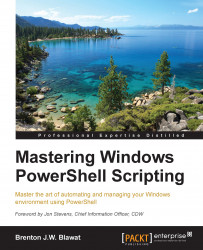When you are creating and modifying objects, it's important to make sure that the file, folder, and registry items don't exist prior to creating and modifying them. The test-path cmdlet allows you to test to see if a file, folder, or registry item exists prior to working with it. The proper syntax for this is first calling test-path and then specifying a file, folder, or registry location. The result of the test-path command is True if the object exists or False if the object doesn't exist.
To verify if files, folders, and registry entries exist, do the following action:
$testfolder = test-path "c:\Program Files\MyCustomSoftware\Logs" #Update The Following Line with the Date/Timestamp of your file $testfile = test-path "c:\Program Files\MyCustomSoftware\Logs\201503163824MyLogFile.txt" $testreg = test-path "HKCU:\Software\MyCustomSoftware\" If ($testfolder) { write-host "Folder Found!" } If ($testfile) { write-host "File Found!" } If ($testreg) ...