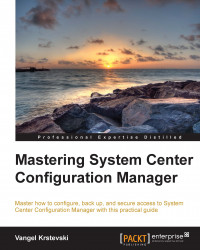This section will focus on the application creation process using the create application wizard. This wizard is a great approach to set up an application. However, keep in mind that several configuration options are only made available after you finish the wizard and create the application.
For the purpose of creating an application that uses Windows Installer, we will take the 7-Zip MSI file. Follow these steps to create a Windows Installer application:
The wizard starts with the General page that has two options:
Automatically detect the application information
Manually define the information
If you want to create an application for 7-Zip and use the existing Windows Installer content, then you have to perform the following:
Start the wizard and click on...