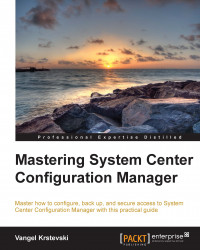Deployment types are an important part of an application. These next sections will focus on the creation process of a deployment type.
To create a Windows Installer deployment type, perform the following:
Open the Configuration Manager console and go to Software Library.
Extend Application Management.
Right-click on the Applications node and select the 7-Zip application.
Right-click on the 7-Zip application and select Create Deployment Type from the menu:

Click on the Add button.
When the Create Deployment Type Wizard page starts, choose Windows Installer as the type and browse to the MSI file and click on Next:

The Import Information window will show a successful import. Click on Next to continue with the wizard.
The next page you get is the General Information page. The wizard itself provides you with a set of predefined settings for the deployment type. You can edit this information any way you want. On this page, you can see...