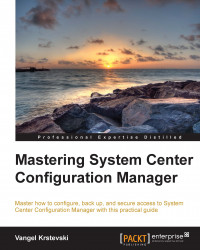The reporting section in Configuration Manager 2012 R2 can be found by navigating to Monitoring | Overview | Reporting | Reports. From the console, you can search and locate a specific report or a group of reports. If you want to find reports that contain software in them, enter software in the search field and click on Search. You can add additional search criteria by using the Add Criteria icon. You can run a report directly from the console. To do this, first select the report and click on the Run icon or right-click on it and choose Run report.
You need a report subscription in order to schedule report execution at a specific time, to be triggered by an event, and to post the results to a file share or even sent via e-mail.
You must enable these subscriptions on the reporting server in order to allow console settings to work. Open the Configuration Manager console and you can enable report subscriptions in two ways:
From...