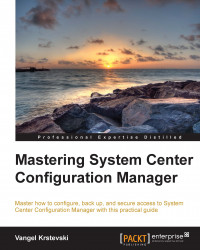The Resource Explorer is executed from the Configuration Manager console. It provides an insight into the hardware and software inventory. To start the Resource Explorer, you have to do this:
Go to the Assets and Compliance section. Select Devices and locate the device.
Select the device for which you want to see information and navigate to Start | Resource Explorer.
The nodes shown by the Resource Explorer are:
Hardware
Hardware history
Software