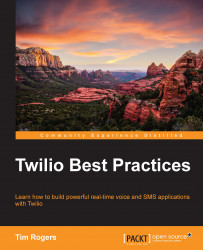We've now made an outgoing phone call from within the browser, but we're yet to see how receiving a call works.
To demonstrate this, let's build a page where our imaginary technical support team can take calls from customers in their browsers.
In the same directory as before, create a PHP file called tech.php that should contain the following:
<?php
// To start, you'll need to include the Twilio PHP library, and particularly
// the Capability functionality. Replace this with the path to where you have
// the library installed, or the autoload file if you're using Composer.
require 'Services/Twilio/Capability.php';
// Add your own API credentials here - we'll need these to generate a token
$accountSid = '<your account SID>';
$authToken = '<your auth token>';
$capability = new Services_Twilio_Capability($accountSid, $authToken);
$capability->allowClientIncoming("techsupport");
$token = $capability->generateToken();
?>
<!DOCTYPE...