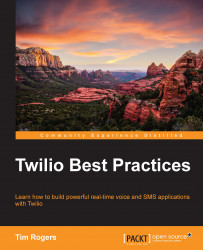When we're using the REST API, Twilio simply returns any errors to us in the response, which are then usually flagged up by the library we're using. Things aren't quite as simple when it comes to errors that occur when Twilio makes a request to us.
Twilio's App Monitor automatically monitors and records errors in our applications. This means that we should be able to easily detect any errors we don't pick up when testing ourselves before we deploy our app.
The App Monitor, which is located under Dev tools in the Twilio dashboard (shown below), lists error codes that have occurred alongside the number of times they've been seen in your application and the time when the error last occurred.

To access the App Monitor, click on Dev Tools in the dashboard navigation bar, and then click on App Monitor.

Click on an error in the list to get more details. You'll see data on how often the error has occurred (including a helpful graph), a useful description of what the error means...