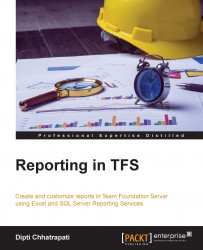There are work items that are dependent on other work items such as tasks, bugs, and issues, and they can be tracked using direct links. They help determine risks and dependencies in order to collaborate among teams effectively.
Direct link queries help perform the following tasks:
Creating a custom view of linked work items
Tracking dependencies across team projects and manage the commitments made to other project teams
Assesing changes to work items that you do not own but that your work items depend on
The following steps demonstrate how to generate a linked query list:
Open My Tasks List from Shared Queries.
Click on Editor.
Click on Work items and direct links, as shown in the following screenshot:

Specify the clause for the work item type: Task in Filters for linked work items:
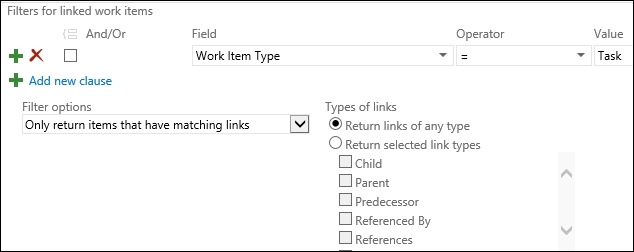
We can filter the first level work items by choosing the following option:

The meanings of the filter options are described as follows:
Only return work items that have the specified links: This option...