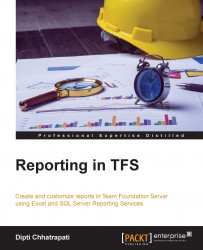In order to have information and feature access based on access level, team members must have permission to the team project portal.
The following steps are used to grant the access level to users or a group of users:
Open the TFS home page using TFS Administrator credentials. For example, go to http://dipstfs:8080/tfs and click on the Administrator Server setting button.

Go to the Access levels tab and choose a level:

Click on Add… to assign users to the selected access level.