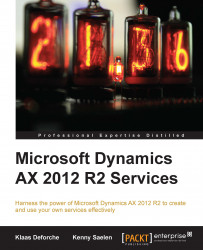Although a lot of code now runs in CIL, the Microsoft Dynamics AX debugger is still very useful. It even has some advantages over the Visual Studio debugger.
On the other hand, you can't get around the fact that you'll be using the Visual Studio debugger on many occasions. Although it is a bit more troublesome to get started with the first time, compared to the Dynamics AX debugger, the procedure will quickly become second nature to you. When compared to the previous iterations of Microsoft Dynamics AX, the Visual Studio debugger makes debugging the Application Integration Framework and its batches much easier.
The Tracing cockpit doesn't have features that are related to services in particular, but nevertheless, it is very helpful for testing the performance of your services during development. After deployment to a live environment, troubleshooting is better facilitated using WCF message logging and tracing.