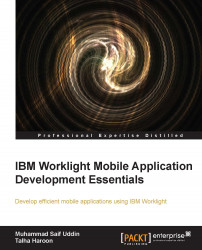The project name used within Worklight Studio is HelloWorld, and the display name of the app will be HelloWorld, as defined earlier in step 4 of the Creating a simple IBM Worklight application section. To change the name, follow the steps defined as follows:
If the project is not opened, double-click on the
application-descriptor.xmlfile in Project Explorer to open in Application Descriptor Editor.On the design tab, change the Display name attribute from
HelloWorldto any other name of your choice.You can also change the description by editing the Description attribute.
Save and close the
application-descriptor.xmlfile.
Now, let's move on to the structure of the application. The default environment is called the common environment. It is responsible for holding every component and file related to the app, which shares its resources with the environment.